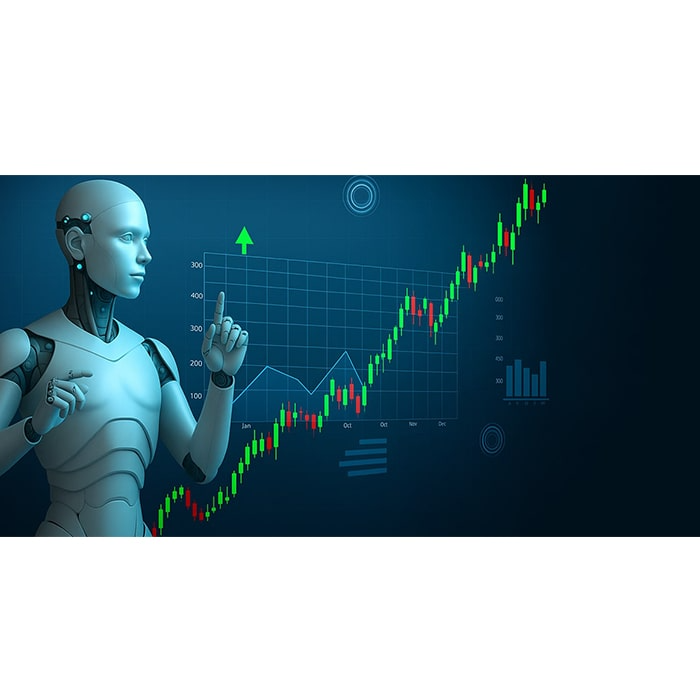Reliable server solutions: your key to effective automated trading on forex
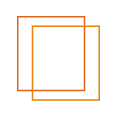
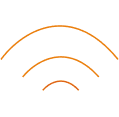
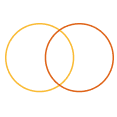


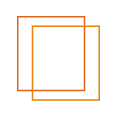
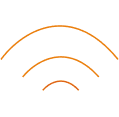
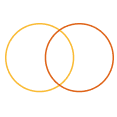


 Europe, Netherlands
Europe, Netherlands
 Europe, Poland
Europe, Poland
-
Cloud Forex 1 NL €6.48
CPU: 1
Terminals: 2 pcs.
RAM: 2.5 GB
Storage: 4 GB
Location: Netherlands
-
Cloud Forex 2 NL €11.48
CPU: 2
Terminals: 3 pcs.
RAM: 5 GB
Storage: 20 GB
Location: Netherlands
-
Cloud Forex 3 NL €16.48
CPU: 3
Terminals: 4 pcs.
RAM: 7.5 GB
Storage: 35 GB
Location: Netherlands
-
Cloud Forex 4 NL €21.48
CPU: 4
Terminals: 6 pcs.
RAM: 10 GB
Storage: 55 GB
Location: Netherlands
-
Cloud Forex 1 PL €6.48
CPU: 1
Terminals: 2 pcs.
RAM: 2.5 GB
Storage: 4 GB
Location: Poland
-
Cloud Forex 2 PL €11.48
CPU: 2
Terminals: 3 pcs.
RAM: 5 GB
Storage: 20 GB
Location: Poland
-
Cloud Forex 3 PL €16.48
CPU: 3
Terminals: 4 pcs.
RAM: 7.5 GB
Storage: 35 GB
Location: Poland
-
Cloud Forex 4 PL €21.48
CPU: 4
Terminals: 6 pcs.
RAM: 10 GB
Storage: 55 GB
Location: Poland
Ping-test
Check your connection speed to your broker
 Europe, Netherlands
Europe, Netherlands
 Europe, Poland
Europe, Poland
Answers to frequently asked questions
-
01
What can I use the ForexBox VPS service?
ForexBox is a great VPS solutions for round-the-clock operation of trading windows terminals and add-ons. The VPS service is able to perform any actions on the request without his direct involvement. To get started, you need to download and run the windows terminals on the VPS, which will continue to operate in automatic mode. You do not need to sit near the trading monitor 24 hours a day and watch the algorithm, but you can also connect and disconnect at any time to manage and control VPS service.
-
02
What is ForexBox (FX Trade Station)?
Making money without huge expenses and big risks is exactly what a lot of people prefer. ForexBox is a resource where you can hosting your VPS for trading software and always profit. By registering, you will get a unique remote desktop account on a 24/7 VPS running Windows Server 2012. You won't have to worry about network connectivity or power outages as our VPS has stable internet access and you can control your resources from anywhere in the world.
-
03
How quickly will my ForexBox account be ready after payment?
Regardless of the time of day, your ForexBox account will be connected instantly. After you pay or activate your trial period, you can visit your personal page through your remote desktop and start working straight away. Take full advantage of Trading VPS and enjoy stable profits!
-
04
Where is the FX VPS Windows server physically located?
With our VPS, you will be permanently connected and forget about problems such as unstable internet connection and power failures. Physically, our VPS servers are still located in Germany, specifically the DC Hetzner online AG. This provides the best access speed to the VPS of the largest trading brokers and dealing centers, whose equipment is located in Europe. We do not currently have any VPS in other countries, but we plan to expand and continue to operate in different locations. You can leave a request to our sales department, specifying the name and IP addresses of your trading broker’s VPS servers, which will speed up the process considerably.
-
05
What will be the ping from the ForexBOX VPS to my trading broker?
With a ping test we can check the speed and internet quality of your VPS servers. You need to create a request with the IP address of the VPS of the desired trading broker, and our team will measure and report the results. As a rule, the lower the ping, the better the connection quality VPS.
-
06
What is the minimum payment period?
The minimum payment period for any tariff you VPS is like is 1 month. If you decide to cancel or delete a paid VPS service, even on the day of booking, there is no refund the remaining unused term.
-
07
Are there any discounts when paying several months at once?
At the moment there is no option to pay the VPS service several months in advance. But you can top up the internal balance of your account and each month, when you are billed, the full amount will be automatically deducted. This will help you not only to remember to pay for the VPS service, but also not to worry about its stable operation for months.
-
08
What payment methods do you accept?
We accept almost all electronic currencies, payment cards, cryptocurrencies and we also regularly add new payment options.
-
09
How can I try / test your VPS services?
Every customer who has not used our VPS services before can test the tariffs for 7 days without paying in advance. All you need to do is order the tariff you are interested in and then confirm the phone number. After successful trading VPS verification the test period of your account will be activated automatically.
Within a week you can check what you are keen on and, if you are satisfied, pay for your order and continue using ForexBox for a fee. Any of the tariff VPS plans on our website is available for testing. If you need, you can contact technical support to change one VPS service for free. We are confident in the quality of our offers and that you will VPS is like them – try them out and see for yourself. It's easy, quick and there's no upfront cost!
-
10
Can ForexBox be used without a computer?
Yes. The ForexBox VPS runs via the standard Remote Desktop Protocol (RDP), so in addition to your computer you can use any other device with an RDP client and the internet. It can be your tablet, smartphone or other gadgets. All you need is Internet and RDP protocol support.
Keep in mind that the VPS service does not allow re-registration of a trader or the creation of multiple accounts for one person. If a customer has registered previously, but has forgotten their login credentials, they should contact technical support for help in restoring a previously created profile.
-
11
What trading VPS terminals can be installed on a ForexBox account?
You can use either MT4 or MT5 from any trading broker. You do not need to set anything up, just install your trading VPS terminal. This will save you time to run the programs and ensure a quick start. If you are using a terminal other than MetaTrader, or if you need to run any additional EXE files to work with MT - be sure to contact Technical Support to check compatibility and ability to work on ForexBox.
-
12
What trading brokers/dealing centers can you work with?
Choosing a trading broker is the first goal you have to achieve in order to trade in the financial markets. ForexBox can work with absolutely any trading brokers or dealing center, and there are no restrictions in this regard. If you can work with that trading broker from your computer, so can ForexBox.
-
13
Is it possible to configure autorun VPS terminals?
Despite the fact that unscheduled restarts hardly ever happen, the option of auto-start is implemented. For this purpose, every ForexBox account has a special Startup folder where you can add shortcuts to programs to automatically start when the VPS services boots up. Users automate their trading VPS for different reasons, mainly to keep their emotions out of the way and to free up time.
It's a really handy option, so you don't have to manually run the trading VPS software after routine maintenance that happens every few months. It is also designed to avoid double trading VPS platform start-up (computer boot and user login) and other problems that arise with VPS servers.
-
14
What is the difference between ForexBox and a virtual Windows servers?
The main difference is that ForexBox is a VPS with a powerful configuration with a large performance reserve, high reliability and stable operation. A physical computer guarantees uninterrupted trading VPS even in the case of a power outage, internet disruption or computer failure.
A ForexBox is an order of magnitude better than any Windows VPS, which is very important for traders. The downside of this undeniable advantage is that unlike a VPS, where you have admin rights and can VPS install any trading software or change various settings, ForexBox account options are severely limited. All you can do is download and run specific programmes, windows terminals and add-ons on the trading VPS platform. You don't need to worry about administration, configuration, hardware or availability - everything is already set up.
-
15
Can ForexBox be used to develop and test (run) trading VPS?
There are a number of programmes available today for testing trading strategies. ForexBox should be used specifically for work, whether on real or demo accounts, as it is not a platform for developing trading VPS.
All testing and debugging, including strategy running, optimization of trading VPS expert advisors and uploading of agents for distributed computing, should be performed before installing a trading VPS on your own computer. These trading VPS activities put a significant load on the CPU and are not allowed on your account.
-
16
How are files uploaded/copied to the ForexBOX VPS?
If you have a necessity to change where your information is stored or to duplicate it to another device, you will require a way to move files securely. Data between your computer and the VPS can simply be copied to the clipboard and pasted into the desired location or uploaded via FTP. Step-by-step instructions will be provided along with access data to the ForexBox.
-
17
Do you have an affiliate program?
We are always interested in cooperation with new people. The affiliate program is your best VPS solutions to making quick and easy money without any investment. With us you will receive many benefits as well as a stable income. You can activate your account in your personal client cabinet in the Affiliate Program section, where the description of current opportunities and conditions is available. We will be happy to consider your various partnership ideas.
-
18
You can't do it on ForexBox
Prohibited:
- - Download and store files, installation packages or backups that are not required for the start-up and operation of the trading VPS terminals. The VPS should contain only those things without which your trading VPS terminals do not work. Everything else should be stored on your computer and uploaded to the VPS when needed.
- - Use the VPS service to test strategies, run and optimize trading expert advisors. You can do this on your computer, because a ForexBox account is only for real work with ready-to-use trading VPS advisors.
- - Launch a browser (IE, Firefox, Chrome, Opera etc.) and visit any websites.
- - Store files outside the Desktop and AppData\Roaming directories. Data downloaded to other locations (Home directory) can be deleted at any time.
- - Run programs other than windows terminal.exe. Anything that is a terminal must only be named windows terminal.exe. If you have a non-standard windows terminal, please contact technical support in advance to discuss its use on a case-by-case basis.
- - Attempting to access any objects outside the account desktop. These actions can be opening files, browsing directories, launching trading VPS system applications, viewing running processes, user list, accessing prohibited areas of the control panel, calling trading VPS system APIs and similar trading activities. Violations of these rules are automatically tracked and can lead to the blocking of your account or denial of VPS service without warning.
- - It is forbidden to give access to your account to anyone and to share it. If you choose to overlook this rule and another person has done unacceptable things under your name, you will be charged double for the infringement and shared use.
-
19
What is a VPS in FX?
Trade on the FX VPS services or Virtual Private service accounts, a service for a private and safe workplace for traders. It is where you can run trading platforms such as MT4orMT5 etc.
So, you trade from the computer in general but what if your computer crashes, power goes off, and your internet is down? Those things can mess up your trades.
A VPS service helps with that. It acts like a remote computer, hosting in a data center, and it stays online all the time, even if your own devices are off.
VPS for automated trading — many of traders choose here It makes all the trading Expert Advisors (EAs) doing unattended and avoid the lag with which you connect to trading broker's VPS servers. This means your trades get executed faster.
A FX VPS is especially good for scalping and high-frequency trading. It makes sure your trading system keeps running without issues, even while you’re sleeping or on the go.
Simply put, a FX VPS just gives you performance, stability and control.
-
20
Which VPS services is Ideal for FX Trading?
ForexBox is one of the best VPS providers for FX.
Fast and reliable FX VPS servers to ensure low lantency high uptime — essential for executing orders as fast as possible.
ForexBox supports major trading VPS platforms (MT4, MT5, NinjaTrader) to run your expert advisors and custom tool without a story.
ForexBox if you want your trading platform to be online 24/7, it is a good choice for serious traders who seeking stable and fast trading.
-
21
Why Do Traders Use a FX VPS?
FX VPS hosting – for automated trading. It keeps your computer on so that your trading bots and expert advisors can run all the time. The VPS services ensures that trades execute quickly, reducing any delays even if your PC is turned off. This way, you won't miss out on trades, and it keeps you safe from internet or power problems.
-
22
Why Traders Need FX VPS?
A VPS services is extremely useful when trading FX: Automated trading and also
It keeps your trading bots running all the time without actually having to set your PC on throughout It VPS services makes sure your trades are filled quickly even when the PC is off so no missing out on potential trades. It also guards you from internet and power issues.
-
23
Can I trade without a VPS?
Sure, if you're just trying things out, you can trade without a VPS services. If you only trade now and then, that's fine too. But if you want to trade more regularly and want things to go smoothly, a VPS services is a good idea. It helps keep your automated strategies running without any hiccups and protects you from losing connection or power failure. With a VPS services, you can keep your trades going nonstop, which is why many professional traders rely on it.
-
24
What’s better than a VPS?
Dedicated hosting is a solid option. It usually outperforms trading VPS and provides better security.
By having a dedicated servers, you get more power. One of the most flexible hosting options available, allowing you to configure it however you please.
Whether on the other hand, trading VPS is easier to scale. You can easily scale resources enabling it as an enterprise friendly choice for scaling businesses.
Dedicated hosting when it comes to reliability and safety, then exactly from what you want. If you want something a tad more flexible but still budget friendly VPS services is what you need.
-
25
How to Set Up FX VPS for trading?
Getting your FX VPS ready lets you trade anytime without issues. It speeds things up and keeps your trading system running well. Here’s how to do it in five easy steps:
1. Sign Up with a VPS
Choose a rate FX VPS and create an account. Go for a VPS servers close to your trading broker to get faster trade execution.
2. Connect to Your FX trading VPS
Once you have your login info, use Remote Desktop to connect. This lets you control the Trading VPS from your computer.
3. Install Your Trading Platform
Download your trading platform (like MetaTrader 4 or 5) on the VPS services. Enter your trading broker’s VPS servers info and log in to your account.
4. Set Up Your FX trading Robot
Upload your FX robot files to the trading VPS and set it up in the trading platform. Double-check all the settings.
5. Test the Trading Robot
Run some tests to see if the trading robot works well. Make changes to the settings if needed, and ensure it trades without any glitches.
-
26
How many MT4 windows terminals On VPS?
Rule of thumb there is running around 1 - 4 windows terminals per cpu core. This is assuming you only have a few charts open on each terminal. The exact number really depends on your VPS services specs — like CPURAM, and any expert advisors and indicators or Windows you’re using.
Avoid putting too much strain on your VPS services. Ensure to keep some CPU power for busy times, as London or New York sessions usually demand more resources.
Your VPS services is going to be overloaded, will slow or even crash that causes slippage/missed trades because of your VPS services.
Keep an eye on the execution. If you notice performance issues, consider upgrading your VPS services. In trading VPS, having a stable setup is really important.
-
27
Why VPS is Expensive?
Shared hosting isn't cheap, but VPS services is significantly more expensive than it. The main difference here is that with VPS services you are on your own - you got a CPURAM & Storage all to yourself. You are not sharing, So thus faster and reliable. Plus, you have more control over your setup. So, the cost usually reflects those perks.
News
-

10 November 2025
Plan updates and benefits from the merger of Forex Box and Zomro HostingForex Box and Zomro Hosting Merge — New Cloud VPS Plans for Forex, Optimized Windows VPS, and Discounts up to 20%! -

12 September 2025
What is a lot on Forex and how to calculate itA lot is the standard volume of a Forex transaction. One standard lot is 100,000 units of the base currency. -

10 September 2025
Windows VPS 16GB RAM — a reliable tool for serious tasksA VPS with 16 GB of RAM is a combination of price and quality. There are enough resources for high-load websites, Forex trading, SaaS programs, as well as game servers. You don't overpay for hardware, -

9 September 2025
What is MetaTrader 4 and why does a trader need it?MetaTrader 4 (MT4) is the most popular Forex trading platform, with which 9 out of 10 traders start.͏ -

5 September 2025
How to install the MetaTrader 4 trading robotIf you want to understand what a trading robot is and how to set it up correctly, this article will be useful to you. -

2 September 2025
The best time to trade ForexTo be successful in trading, it is important to understand when it is worth opening trades and when it is better not to do so.
Partner offers
-
 MT4 Control
MT4 Control - control and management trading system for MetaTrader 4 windows terminals
MT4 Control
MT4 Control - control and management trading system for MetaTrader 4 windows terminalsConsisting of an adviser and an windows application (desktop program) that allow you to track the status of the terminal and the drawdown level of the Trading VPS account. And so, what she can do: - Control the level of drawdown on the account; - Monitor the status of the adaptation; - Send notifications to Telegram, to the MetaTrader mobile adaptation chat and to E-mail; - Reboot windows devices in a given period of time (2 types of reboot); - Disable Autotrade or close the device when the drawdown level is exceeded; - Log actions. MT4 Control is a separate program. The trading Expert Advisor that comes with the program is only a bridge between the device and the program, thereby collecting and transmitting information to the program about the state of the trading VPS account. The entire computational process takes place directly in the program, on the basis of which the necessary actions are performed with the adaptation. What does it give? - No load. The program is device independent. Even if your adaptation freezes, the program will notify you about it. Along with the program, you will receive detailed instructions for setting up the MT4 Control program and the adviser. Also, anyone can take the trading robot for a 2-week test.
-
 FXmonitor
FXmonitor - online monitoring service for accounts and trading robots
FXmonitor
FXmonitor - online monitoring service for accounts and trading robotsA convenient online service for monitoring and monitoring the status of your trading VPS account and the operation of the robot. Allows you to: - view the status of your trading VPS account; - view income statistics for the day / week / month / total; - observe the dynamics; - control the operation of the trading robot in real time (data is updated every 10 seconds); - receive notifications via Telegram; - and many other additional features. There are trading applications for mobile devices that allow you to keep everything under control on the go, see all your accounts (including those with different trading brokers) and the results of the work of different trading robots in one window (general summary) and detailed information for each account separately. Easy and fast installation to connect any MT4 device. With this VPS service, you can control the status of trading even without connecting to the MT4 device, from any computer, tablet or phone. It is possible to receive notifications about the loss of connection with the electronic device, about changes in the margin level, balance, drawdown, automatic currency conversion, etc. Full compatibility with the Forex-BOX trading systems. There is a free version for online monitoring one account.
-
 WSB trading robot
WSB trading robot - from the WSB Expert Group
WSB trading robot
WSB trading robot - from the WSB Expert GroupThe development of the first trading robot WSB began in 2015, the official start of sales of the adviser started in 2017. Over the years, the trading robot has been constantly changing and improving, the systems for saving investments during gap peaks in the foreign exchange market have been modernized, which made it possible to pass protracted trends while saving investments, and the code has been optimized for trading. The WSB team, through the implementation of integrated project management (IPM), was able to release a number of Wall Street Bots trading robots and thereby expand its product line, work does not stop for a minute, the line of trading advisors is constantly developing, the main areas are: - Trend trading robots; - Locating trading robots; - Robots trading on volumes. Currently, trading robots can be adapted to any broker, the WSB trading robot can easily successfully cope with the task - to bring profit on professional brokers such as Just2Trade (Finam), and on the well-known trading broker in the CIS countries - Alpari. WSB Expert Group specialists will be happy to select an investment portfolio for you and help you choose one or another trading broker, depending on your knowledge and opportunities, investment funds. This does not mean that you must be a professional trader - no, WSB trading advisors are feasible for any beginner, with the appropriate support of qualified WSB Expert Group specialists, your knowledge and income will begin to increase, you will be individually selected an investment portfolio with ready-made tools that have already been debugged and will not requires additional adjustments, do not worry, all installation and configuration of advisers is done on a turnkey basis for free. WSB is not just a trading robot, but a unique software package specially designed to generate stable profits on the exchange market. Each client will not be left without the attention of the WSB Expert Group, will receive qualified and professional support, please contact us!
-
 PejavaBot
PejavaBot - trading advisor (robot) for the Metatrader4 platform
PejavaBot
PejavaBot - trading advisor (robot) for the Metatrader4 platformProfitability - any, it all depends on your knowledge and experience. The default settings give from 10% per month from your deposit. Used strategy and work features: By default, the trading robot uses the martingale strategy, but its settings allow you to switch, for example, to scalping or pyramid. The kit also comes with a powerful indicator for free, which at a glance will show the whole picture of your trading (this is a unique indicator, from the developer of PejavaBot, which is able to work on any trading robot from competitors). Philosophy of Pejava - don't trade if you don't know. Free, comprehensive and understandable to anyone material on youtube - which will prepare a beginner in the shortest possible time. Trading Expert Advisor features: - Averaging values, TakeProfit, StopLoss at any level. - Mechanisms - blocking the work of the adviser to ensure the security of the deposit. - Visual representation before averaging or TakeProfit Advantages: - absolute flexibility of settings, when the line between settings and programming is lost; - comes with a unique indicator exposure.pejava to monitor your affairs; - built-in telegram notifications about the status of your affairs; - free (subject to registration with a trading broker through an affiliate link); - free training (in a week a beginner will understand the subject VPS service by 99%); - implemented smart indicators that will control the decisions of the trading robot; - regular (at least once a month) update of the EA version; - technical support from the developer in the telegram chat: any technical issue will be disclosed to you; - monitoring of your cases by the administration: in case of complications, you receive a prompt recommendation; - dynamically growing community in telegram chat.
-
Colibri NeоColibri Neo trading advisors are fully automated and generate passive income from 3 to 40% per month
Colibri Neo trading advisors are fully automated and generate passive income from 3 to 40% per month. Our team provides full support and control of the work of trading advisors. For all the time of work since 2019 of our company, not a single trading adviser has lost his deposit, the deposit has never been topped up. The trading advisor works on MT5, unlike MT4, it has a wider range of features. The main differences between our trading advisor and other bots:
- 1. No grid trading
- 2. 3 well-chosen indicators are used in trading
- 3. Dynamic Trailing
- 4. All installations of trading advisors are made by our team, which eliminates errors on the part of the client
- 5. Colibri Neo is the only trading Expert Advisor on the market for which a control unit has been created
- 6. Protection against a set of unnecessary transactions is built into the control unit
- 7. Thanks to the control unit, the entire technical part is performed automatically without your participation
-
NOX PhoenixNOX Phoenix is not just a trading advisor, it is a trading system that includes several interconnected subsystems
NOX Phoenix is not just a trading advisor, it is a trading VPS that includes several interconnected subsystems:
1. Subsystem of fundamental analysis of the currency market "CLV". The analysis is performed by live traders 24/5, due to which adaptation to current changes in the market is achieved.
2. Subsystem of mathematical analysis "Clover". The analysis is performed 24/7 on the history of quotations for 3 years, 1 year, 6 months, 3 months (forwarding analysis); there is an automatic selection of input settings, clients do not need to do manual optimization of the adviser.
3. Trading advisor for MT4 / MT5, which collects summary data from CLV and Clover and performs trading operations based on built-in algorithms (transactions in the foreign exchange market). Currency pairs in default settings: audusd, usdchf, usdcad, eurjpy, eurusd, gbpusd (optional), usdjpy (optional). The client can choose currency pairs at his discretion.
Methods of trading in the direction of the trend:
- Pyramiding (accumulation of transactions in the direction of the trend until the moment of reversal)
- Step by step (closing the previous trade before opening the next one)
Trading methods against the trend:
- Smart averaging (with a ban on averaging when detecting trends in fundamental analysis)
- One-way trading (the EA only trades in the direction of the trend, if it can be determined)Built-in locking and algorithms for exiting locks:
- The trading Expert Advisor includes the full functionality of setting locks when a certain drawdown is reached for one / several symbols.
- After locking, the adviser automatically switches to the drawdown beating mode (there are several modes to choose from).
NOX Phoenix Features:
1. Each client has the opportunity to test the adviser on the real market before buying within 2 months.
2. An open catalog with examples of the trading Expert Advisor in the real market.
3. Ease of settings. All settings are made through the personal account https://me.nox.bz, to control them you do not have to go to the Trading VPS (settings are synchronized through cloud servers).
4. The NOX Phoenix trading system is adapted to work with MT4 and MT5.
5. The client can choose any trading broker that supports trading with cent accounts and leverage from 1:100 to 1:500.
6. The minimum deposit that NOX Phoenix can work with is $300.
7. Technical support will help with the installation and configuration of NOX Phoenix.
8. Ready-made settings templates for different risk levels.
9. Step-by-step instructions for installing the bot in accordance with the needs of the investor.
10. The possibility of reducing the level of risks when choosing the limit of funds used.
-
ForexBobFOREXBOB is a team of 13 professional traders with a span of more than 10 years of experience in Financial Market who had taken a decision to help retail traders with their expertise by scanning market 24/7, FOREXBOB is based in Canada.
How ForexBob Can Help You?
FOREXBOB can help you by providing Short Term Signals, Copy Trading VPS - for those who cannot monitor the market all the time and cannot sit in front of your trading system for long, Ebook- to help you become a pro trader from scratch, Calculators to manage your lot size, risk and set profit goals etc. Copy Trading VPS 90% Accuracy (Proven) 15%-30% Monthly Growth Of Account Passive Income With Absolutely Zero Effort every Month Under Constant Supervision Of Expert Traders No Profit Sharing. Investor VPS services Keeps All The Profit No Prior trading Experience Needed for The Investor No Human Errors, The Algorithm Doesn’t Make Mistakes
-
EA CycloneEA Cyclone is an trading Expert Adviso from Atom Expert Advisors based on the fractal analysis strategy.
The trading Expert Advisor is flexible enough to work with different instruments and with different levels of risk, as it has several types of settings."
Conservative" estimated profit of 5-10% per month.
"Optimal" estimated profit of 30-50% per month.
"Aggressive" estimated profit of 70-100% per month.
-
Zomro
Zomro.com is a Dutch company (Zomro B.V.) that provides services for virtual hosting, trading VPS and dedicated rentals, domain registration, and additional hosting services. The company began its operations in Ukraine in 2014 and has since successfully expanded its presence in various countries. Today, Zomro.com dedicated serves hundreds of thousands of customers worldwide.
The main advantage the company offers is the reliability, resilience, and stability of its hosting. Over the years, Zomro.com has developed advanced methods to ensure the reliable operation of its trading systems and has designed VPS solutions for a wide range of tasks.
The company's pricing policy is very affordable, making its dedicated services accessible to a broad range of customers. Monitoring trading systems ensure a swift response to issues, and our specialists are always ready to provide the optimal VPS solutions for each task. Our support Trading VPS service operates around the clock, and English-language support is also available for multilingual customers. We oversee the operation of the entire infrastructure to ensure the uninterrupted on the VPS services performance of your web resource.