2 June 2025
How to set up the Robot-Automatic
How to set up the robot:
- 1. Open your Metatrader4 terminal
- 2. Set up 2 currency charts (gold, xauusd) and switch to 5 minutes.
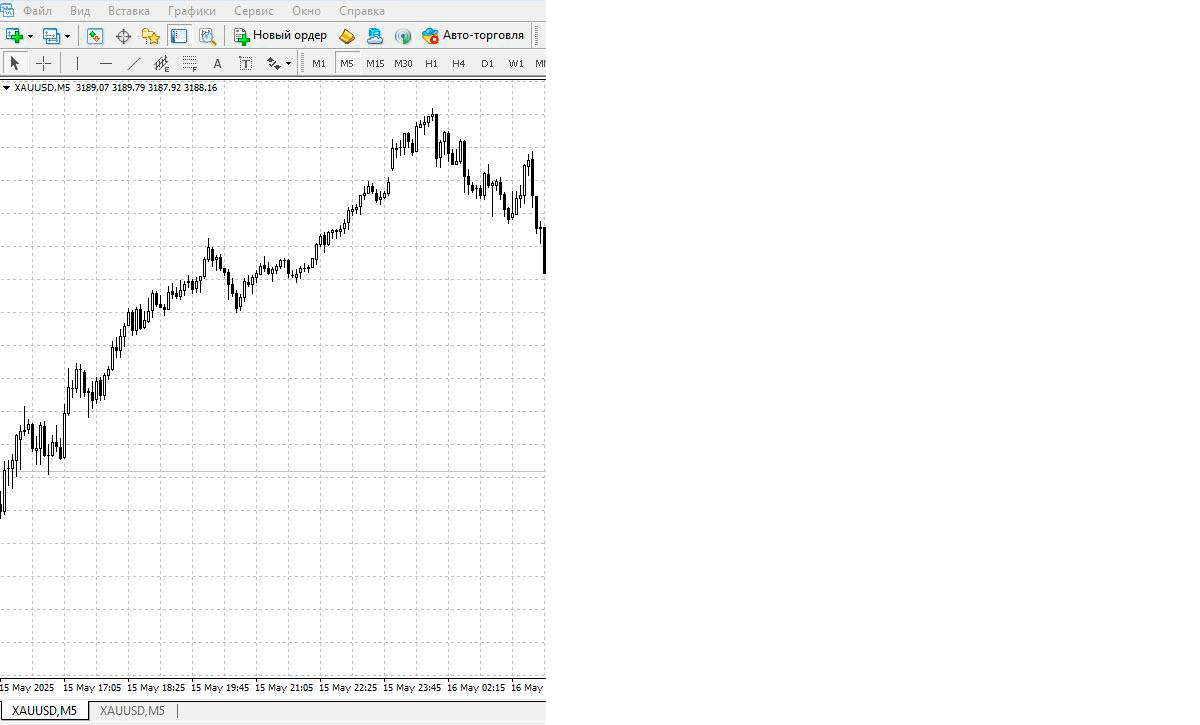
Next we set up the robot
- 1. Open file – Open data directory



Next, we go to the mql4 directory - then to the experts folder and download our 1million.ex4 file there

Next, go to the indicators folder and download our zigzagluck.ex4 file there. Then go to the navigator, click on advisers - Update, or restart the terminal


Then we drag the file (our advisor onto the chart),

a dialog box will appear, there you need to check the boxes (allow the advisor to trade, allow import from the dll function, allow import from external experts)
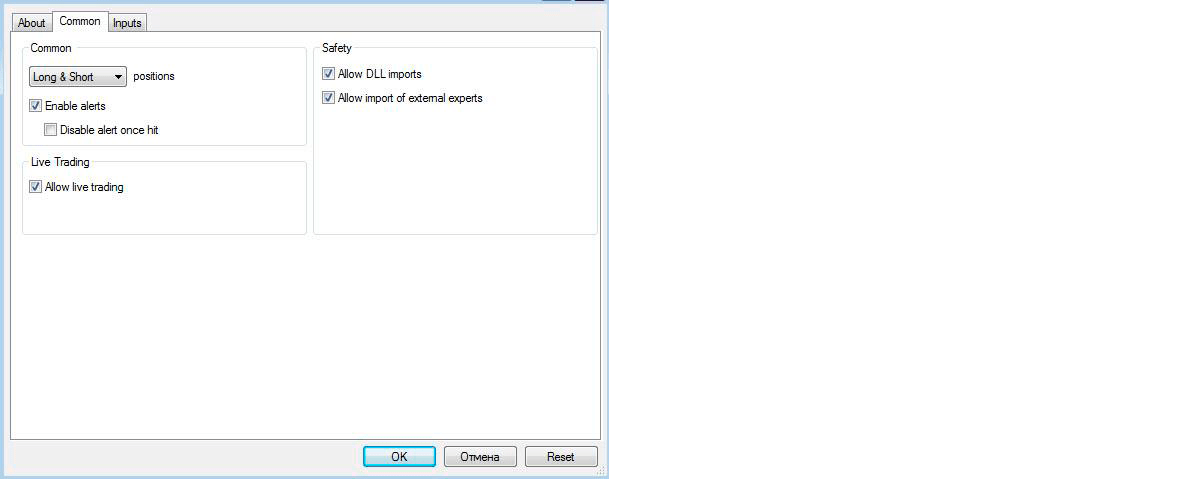
Next, open the input parameters tab:
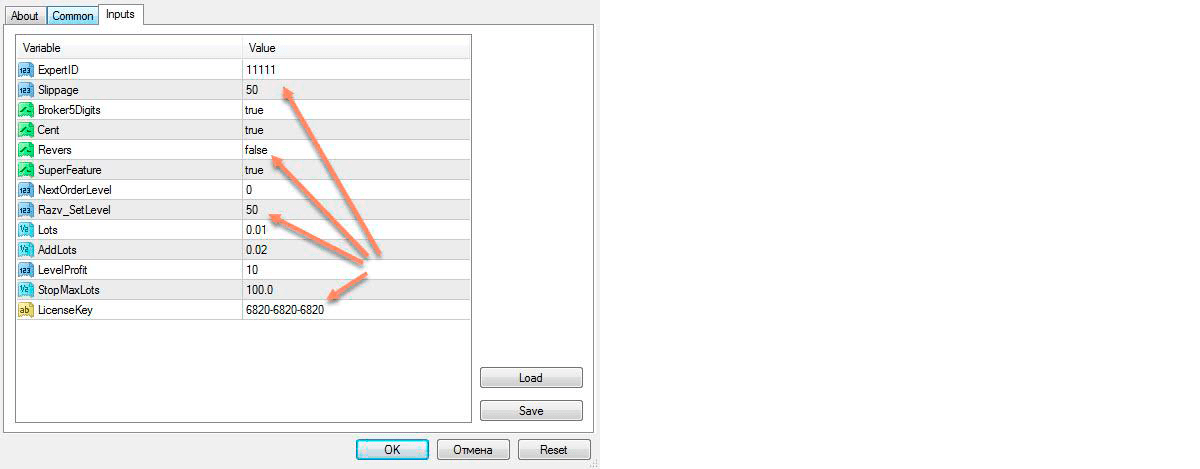
Here you need to set 11111 on the 1 ExpertID chart, Revers false, and insert your license key. and click OK
On the 2nd chart you need to set ExpertID to 22222, Revers true, and insert your license key that you inserted on the 1st chart.
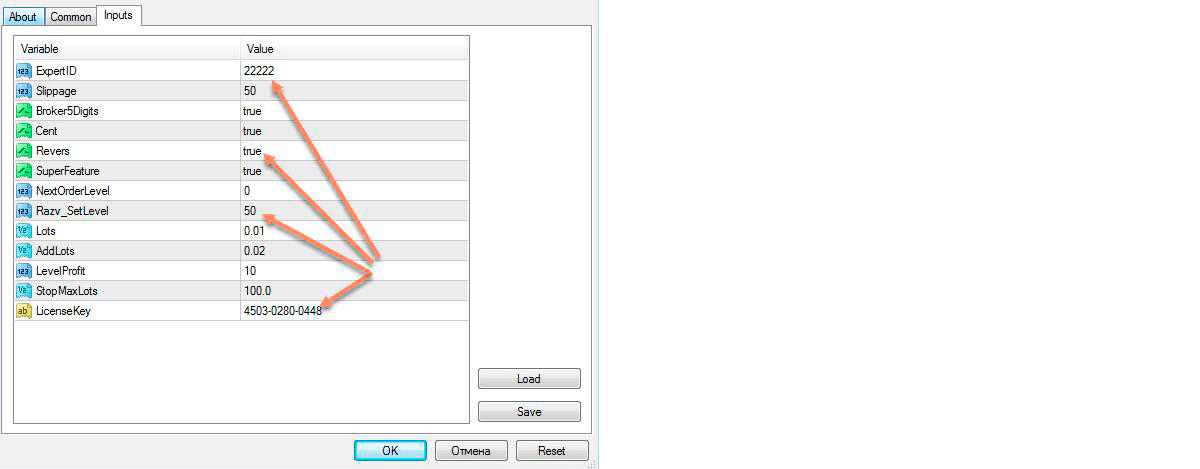
I would like to draw attention to the parameter Razv_Setlevel 50 (it is set on a 5-digit broker if the quotes are, for example, like this: 3181.15 (2 digits after the dot)
I would like to draw attention to the parameter Razv_Setlevel 500 (it is set on a 5-digit broker if the quotes are, for example, like this: 3181.151 (3 digits after the dot) That's it. After that, click OK.
For our robot to work, we still need to configure the parameters:
- 1. Go to Service - then settings

- 2. Go to the Advisors tab, there you need to check the Allow DLL imports box
- 3. Allow Web Request for the following URLs and enter: https://fxautorobot.com
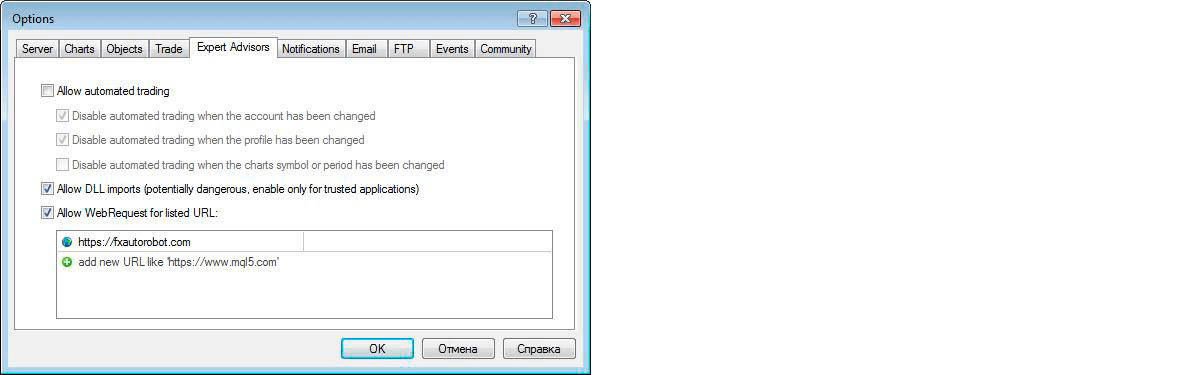
That's all the settings for the robot are done, for the robot to work, click on the Enable Auto-trading button, and look in the right corner, the face should be smiling , wait 5 minutes and the robot will start trading.

If everything is set up well, the robot should open orders like this in 5 minutes:
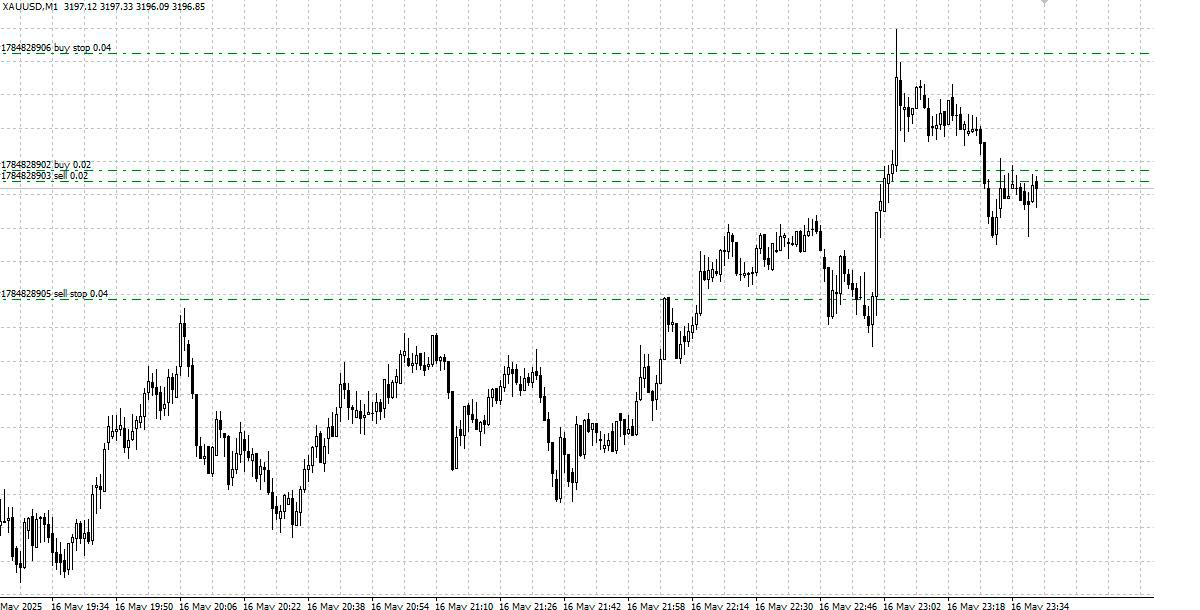
Regarding Take Profit, if you want to close it manually, then set the parameters (TP 0, Razv_TP 0) on 2 charts in the advisor. If you want automated trading without your participation, then set the parameters (TP 500, Razv_TP 450), on 2 charts, if the broker has 3 digits after the point (1850.125 for example), then you need to set the parameters (TP 5000, Razv_TP 4500), on 2 charts.
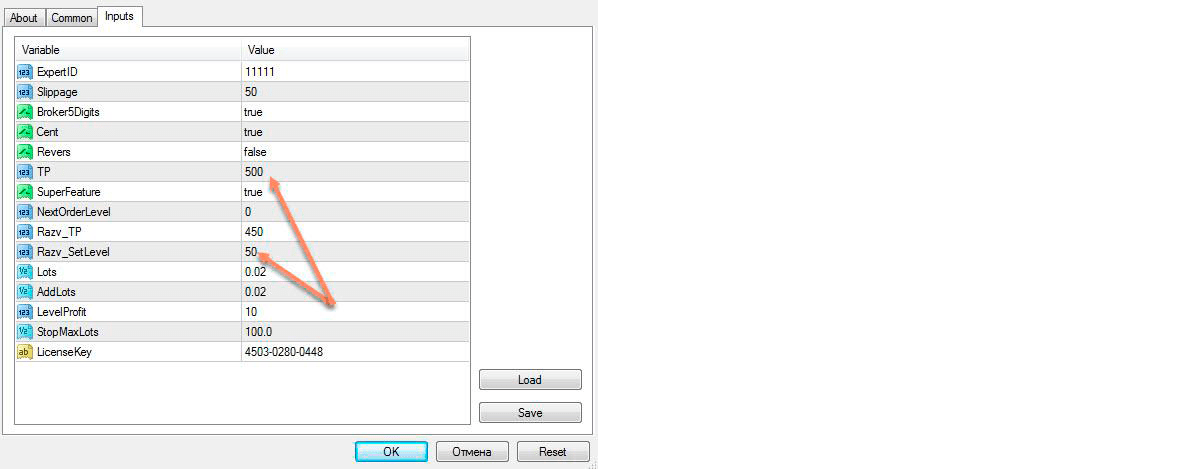
This is 1 graph
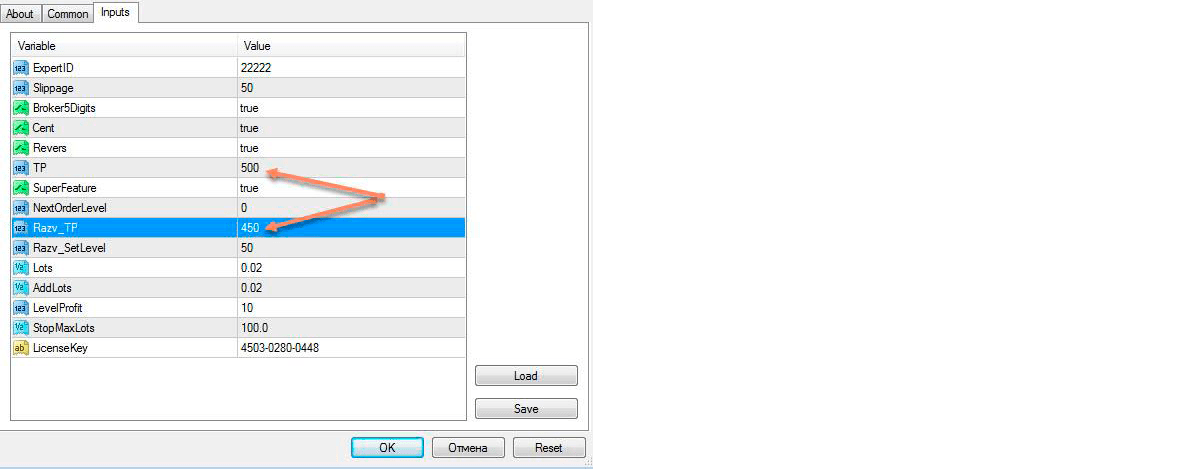
This is 2 graph
End


